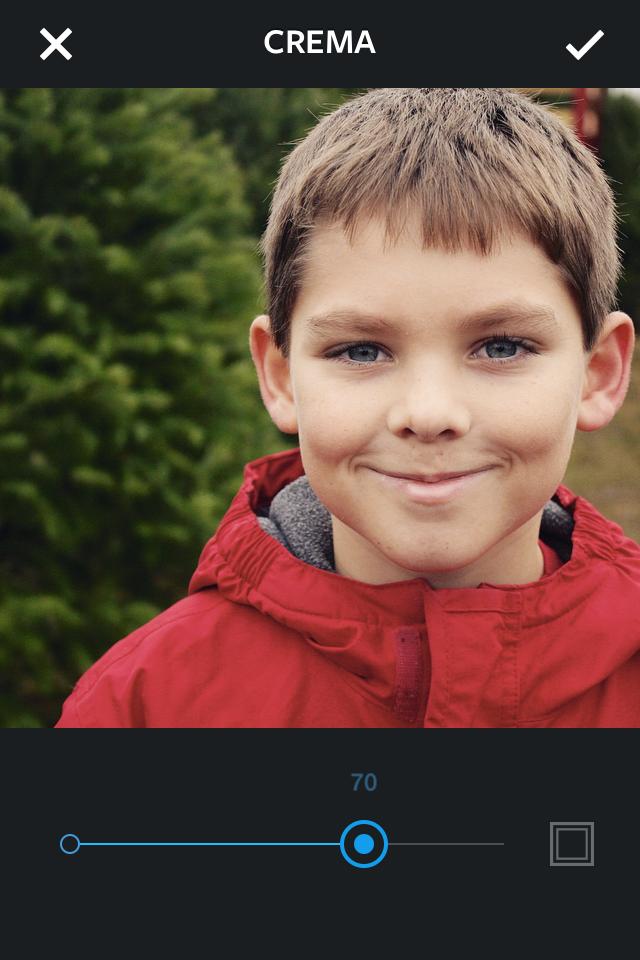My Latest Pins
Popular Posts
-
They came by the thousands, a steady stream of men, women and children dressed in their best, tears in their eyes, mourning badges pinned to...
-
With my garden planning steaming ahead, I had to start choosing the actual plants I am going to try to grow this year. The Baker Creek catal...
-
Anyone who likes to cook - or eat - knows the power of fresh herbs. Ripe tomatoes paired with sweet basil and fresh mozzarella make for an...
-
The chill of winter is on the wane here in Pennsylvania, at least for now. Though we likely are in for another spell or two of cool to cold ...
-
The scourge of the gardener is pests. And diseases. And critters that eat things you are trying to grow. And too much rain. And not enough ...
-
View image | gettyimages.com When my daughter was in kindergarten at Sellersville Elementary School, I had a flexible enough work ...
-
Do you want to save money and eat better? Of course you do. We all do. Preserving food so it lasts longer is one key way to keeping fo...
-
Busy, busy lately. Summer is flying by. Just a quick post today to show off the flourishing tomato plants. Yum. First up, the Sweet 100s. ...
-
Rooting for the Chicago Cubs to win the 2016 World Series brings everyone together Something good finally happened. That is the expla...
-
Having access to a freezer is a glorious thing. It's a First World, somewhat middle-class luxury that so many of us take for granted. ...
Labels
Abraham Lincoln
Aden
Baker Creek Heirloom Seeds
baking
baseball
Blackburn
blizzard 2015
blueberries
blueberry ginger jam
Bolton's Farm Market
Bucks County
Bucks County food
canning
Chicago Cubs
child poverty
Civil War
container gardening
cooking
crafts
Crema
DIY
duct tape
family
family history
family research
family tree
farmers markets
filters
Food in Jars
Foodsaver
free lunch
freezer
freezer cooking
freezer meals
frozen assets
garden
garden pests
garden update
gardening
genealogy
ginger
grow bags
growing cucurbits
heirloom plants
heirloom tomatoes
herbs
historic photographs
home organization
income disparity
Instagram
jar sealer
know your farmer
labels
Lincoln funeral train
local food
Ludwig
Marisa McClellan
paper crafts
Pennridge School District
Perkasie
Perkasie Community Garden
Perkasie Farmers Market
Perpetua
photography
poverty
preserving
Preserving by the Pint
preserving food
seed starting
Sellersville Elementary School
Shores
Slumber
snow
snow day
Snowmageddon2015
squash
squash bugs
suburban life
tomatoes
vacuum sealer
vegetables
working poor
World Series
zucchini